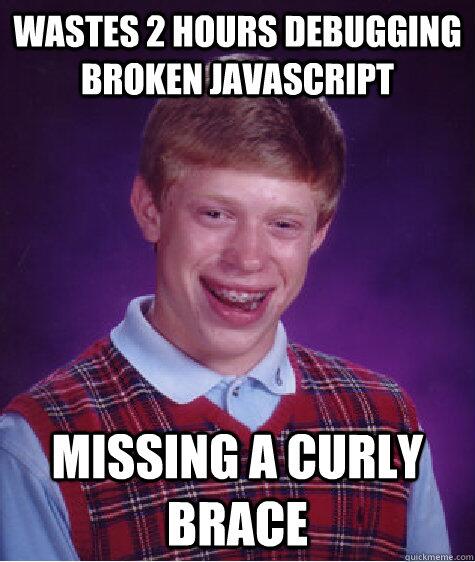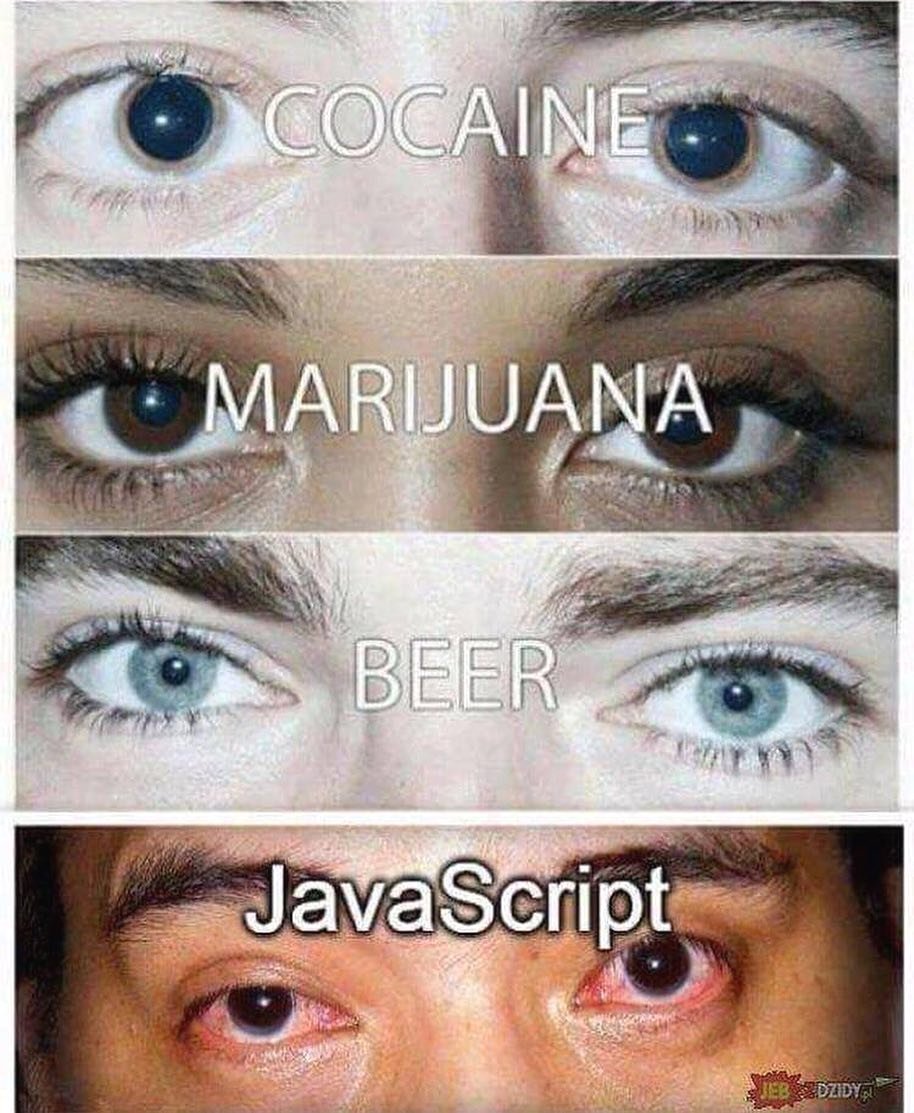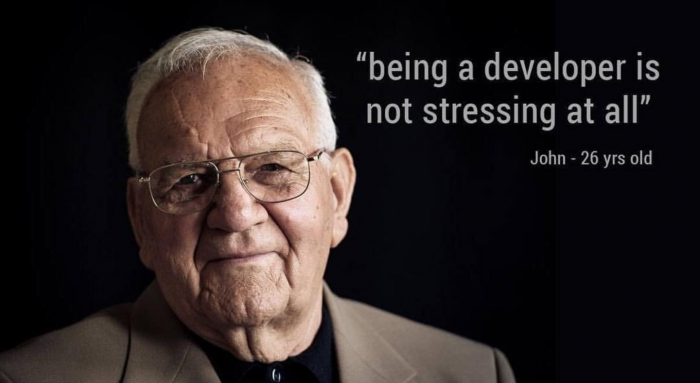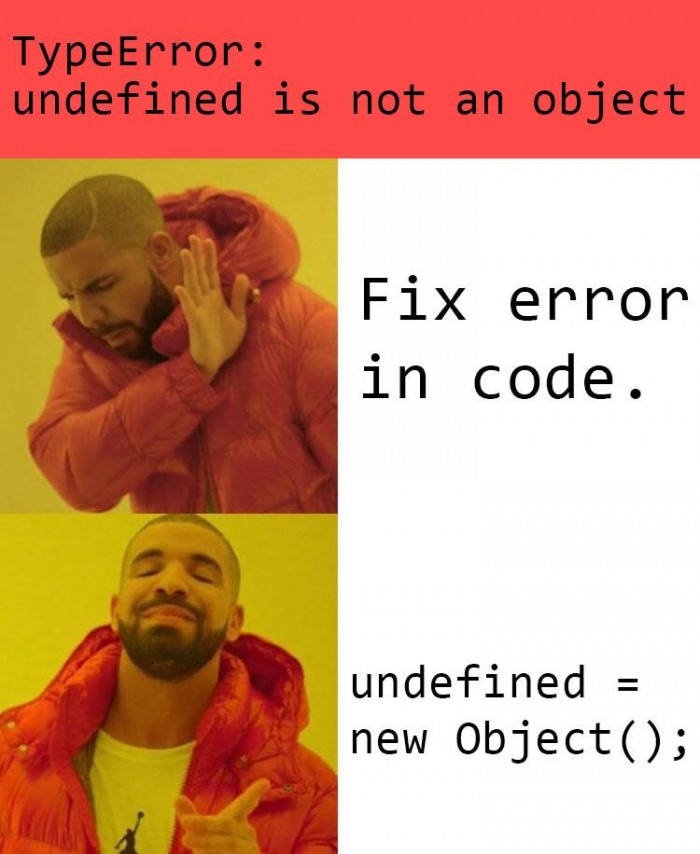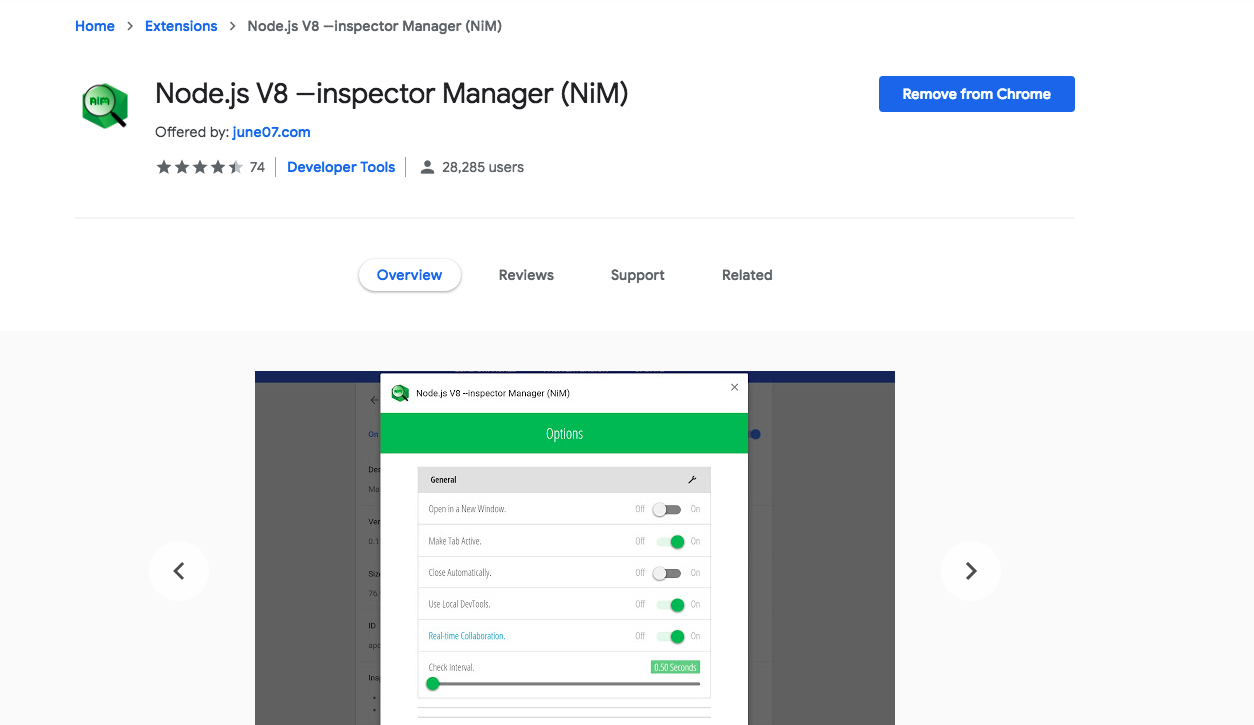What is debugging?¶
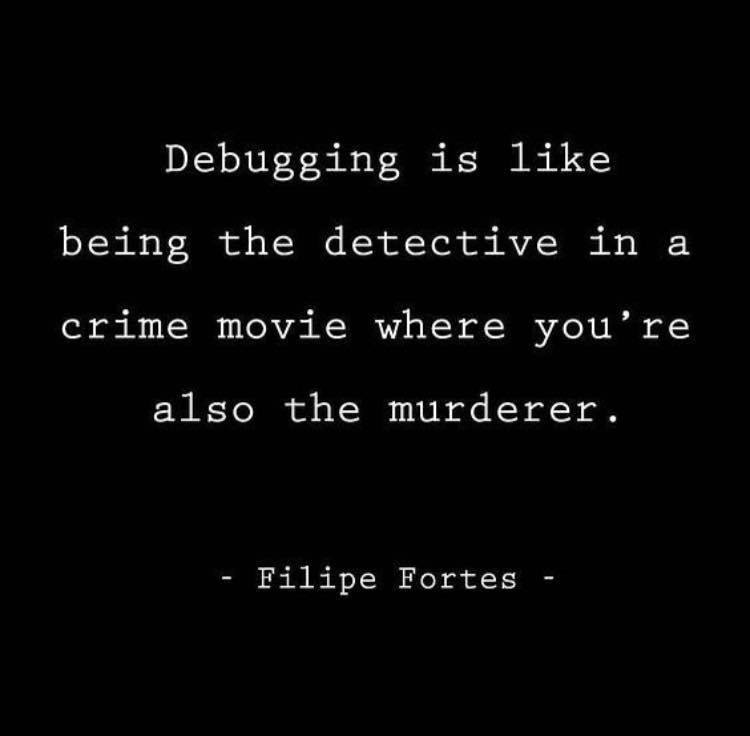
Debugging Node.js¶
Console.log be like¶

Node.js Debugger¶
From the start¶
node inspect yourScript.js
In the middle of script¶
Insert debugger;
Shortcuts¶
- continue
- next
- pause
- restart
- run
- kill
In [1]:
from IPython.display import IFrame
display(IFrame("http://nodejs.org/en/docs/guides/debugging-getting-started/", width=900, height=650))
Demo¶
Real world¶
Inspecting Running Server in Devtools¶
node --inspect script/server
Flags¶
--inspect-brk--inspect=<port>
Recent tool by GoogleChromeLabs¶
NDB¶

With Additional Features Exclusively For Node.js¶
- Child processes are detected and attached to
- Place breakpoints before the modules are required
- Edit files in UI. Devtools will save changes to the disk
ndbblackboxes all scripts outside current working directory
No more console.log¶

Interesting bug exposed via debug mode:¶
Production level debugging¶
- Use the npm
debugpackagage
- Use a logger (Winston, log4js, bunyan)
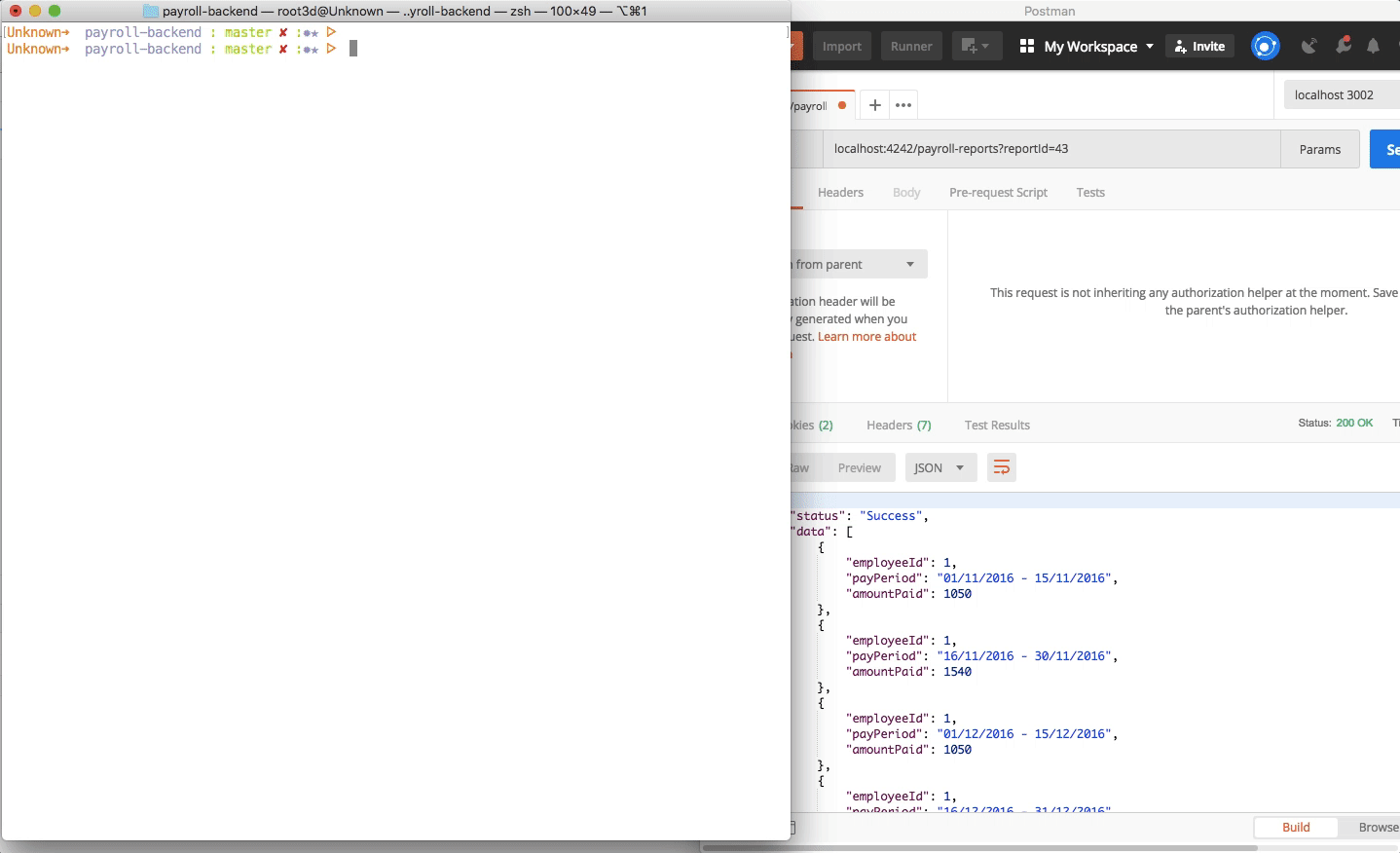
Debug database¶
mongoose.set('debug', true)
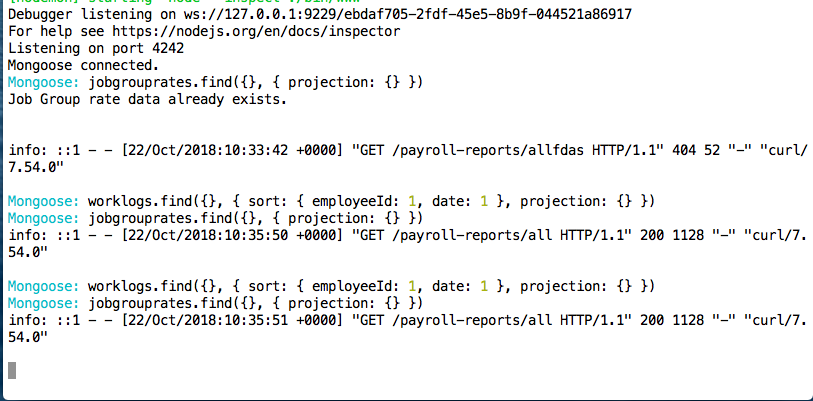
Winston package¶
const logger = winston.createLogger({
level: 'info',
format: winston.format.json(),
transports: [
//
// - Write to all logs with level `info` and below to `combined.log`
// - Write all logs error (and below) to `error.log`.
//
new winston.transports.File({ filename: 'error.log', level: 'error' }),
new winston.transports.File({ filename: 'combined.log' })
]
});
//
// If we're not in production then log to the `console` with the format:
// `${info.level}: ${info.message} JSON.stringify({ ...rest }) `
//
if (process.env.NODE_ENV !== 'production') {
logger.add(new winston.transports.Console({
format: winston.format.simple()
}));
}logger.log('silly', "127.0.0.1 - there's no place like home");
logger.log('debug', "127.0.0.1 - there's no place like home");
logger.log('verbose', "127.0.0.1 - there's no place like home");
logger.log('info', "127.0.0.1 - there's no place like home");
logger.log('warn', "127.0.0.1 - there's no place like home");
logger.log('error', "127.0.0.1 - there's no place like home");
logger.info("127.0.0.1 - there's no place like home");
logger.warn("127.0.0.1 - there's no place like home");
logger.error("127.0.0.1 - there's no place like home");Sentry¶
If you like to get an alarm in the middle of night¶
https://docs.sentry.io/learn/configuration/?platform=javascript
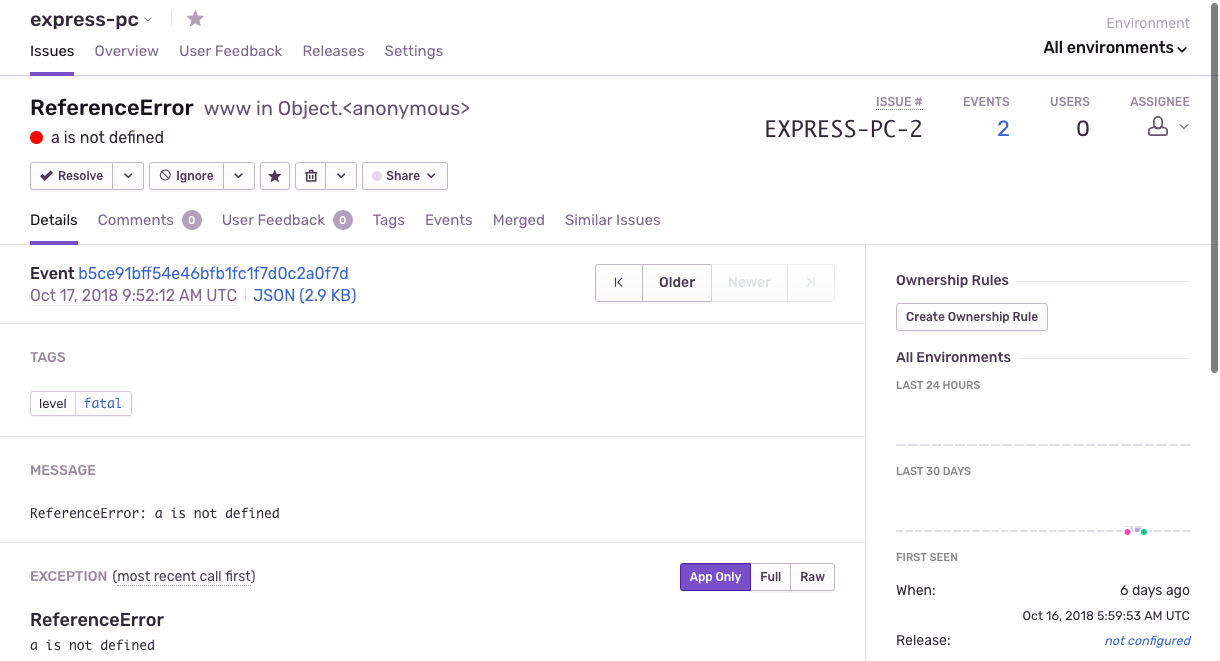
Keep monitoring them using Slack Plugin¶
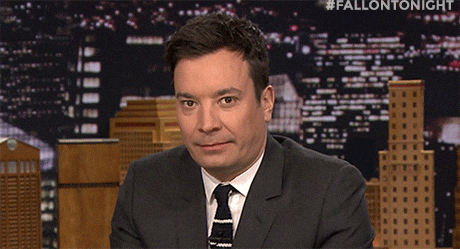
Demo!!¶
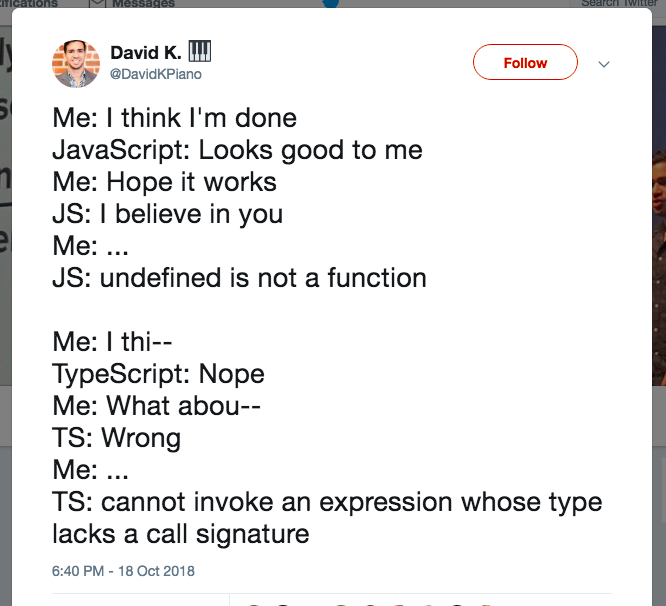
Take no suprises!!¶
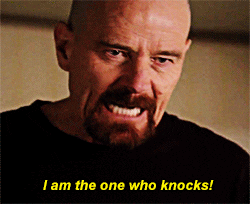
In [2]:
from IPython.display import IFrame
display(IFrame("https://www.typescriptlang.org/", width=900, height=650))
In [3]:
from IPython.display import IFrame
display(IFrame("https://elm-lang.org/", width=900, height=650))
In [4]:
from IPython.display import IFrame
display(IFrame("https://flow.org/", width=900, height=650))
Be pro with errors¶

Dev Humor¶